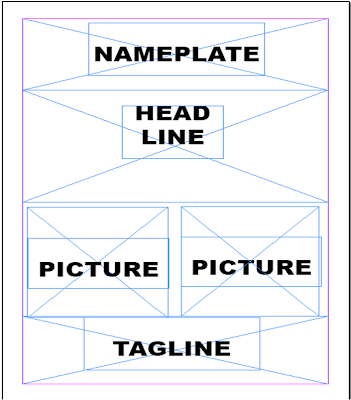After my research I now have an idea and understanding on how should I do my own newspaper poster layout. I used Adobe InDesign to play around with different layouts that I will be using for my first ancillary task. These are some of the potential layouts that I have done:
For this first layout as you can see above, I followed some conventions of newspaper posters by having
a nameplate and a tag line. I did this because I am aware that nameplate is such an important thing because this is what tells the reader which newspaper I'm advertising and also this differentiate my newspaper fro its competitors. I decided to add a tag line to make the poster even more persuasive. I am planning to do the headline in a big, bold, black fonts/letter. However, I decided to challenge some convention by adding two pictures on the page because newspaper poster usually has only one photograph or doens't have any at all.
This second layout is quite similar in comparison to the first one as the positions of the nameplate and tag line are the same. There will obviously still be a headline and a picture however, the positions of those will be different. This layout is challenging in terms of following the normal newspaper poster and also it looks like this is going to be tricky as the picture is portrait long length one which means that I will need to take a photo that perfectly fits this layout.
This looks simple yet straightforward. When I was making this layout, my intention was to completely try to follow the convention of a poster. However, I decided to switch the positions of the nameplate and the tagline because I think this might be more effective as the headline is on the top and will subconsciously be read first.
Monday, 13 December 2010
Monday, 6 December 2010
Research on my first ancillary.
My first ancillary task is going to be creating a newspaper poster to persuade readers to read ' Lambeth Pres' local newspaper. There are now only a few generic local newspaper posters around. I started my research on this and I found out that these posters must be persuasive as it needs to persuade people to read the newspaper. Not a lot of words are used; it's usually big, bold letters across the whole page to attract the readers' attention. Also the newspaper's template is usually at the bottom or top of the page to inform the reader which newspaper is the poster referring to. Unfortunately, when I was doing my research I realised that there isn't a lot of newspaper posters out there most especially local ones in comparison with other posters such as movie and music posters. Here are some examples of newspaper posters (this are the ones that I mainly used for my research to help me create my own local newspaper poster):
Wednesday, 1 December 2010
Lambeth Press newspaper's inside page.
I used both Adobe InDesign and Photoshop to make the page. Both program was suitable as it enabled me to do a lot of things such as to add and rearrange texts and pictures, make shapes and lines, rotate texts and amend photographs.
This is going to be my inside page of my local newspaper. As you can see I made sure that I kept the light blue color scheme. I added necessary information on the top of the page such as the date, page number, website address and most especially Lambeth's Press logo to be able to inform the readers on what page they are on, which newspaper are they reading and other additional information regarding the newspaper.
The main article here on the first page is a continuation from one of the headlines on the sidebar of the newspaper's front page. I chose this article because I wanted to make a positive approach to the readers as most of the article in a normal newspaper contains mostly negative news. As Lambeth Press is a local newspaper, I decided to balance the negative news with positive ones and informative information about the Borough of Lambeth. I added a photograph so that readers can have more feel with the article. I didn't edit the photo in terms of lighting, contrast or changing the background because I felt that it already looks good as it is and I kept the background to give a more natural feel to the readers. When I was in the process of doing this, I spotted that there was a big gap on the side of the page so I decided to add the logo for the clothing line that Sean ( guy in the article) is producing. I did the logo using Photoshop, the program was good because it offered different varieties of font styles as well as colors. I added a black line after the article to inform the readers that it's finished and also this separates it from the other articles.
Again, I added a sidebar because when I was doing my research, quite a lot of newspaper does this even on the first page, so I then decided to follow this convention. The two article headlines are juxtaposed with each other because the top one is a positive article whilst the bottom one is a negative one which is about drugs, jail and crimes.
I am aware that in newspapers there are usually loads of advertisements as the company gets money for this. So I dedicated a lot of space for the ads on my newspaper. I originally made these ads individually using Photoshop. The program was excellent because it enable me to do a lot of things such as make lines, choose different font styles and size, rotate texts and create shapes such as stars as you can see on advertisement at the bottom of the page. It also enable me to amend the photograph that I originally took. I took the picture at night time, so the setting was dark and the house was not so visible, I then adjusted the brightness and contrast of the photo to make it look better so that readers can have a better view of the house.
Subscribe to:
Comments (Atom)